Website 101 Training Posts

Semi-Annual Review – Cleaning Up Your Website
Time to clean up your website! Here are two checklists for working through your site and making sure your users get the best experience possible.

5 Key Steps to Maintaining Accessible Website Content
Your responsibilities to maintaining accessible website content broken down into 5 basic steps.
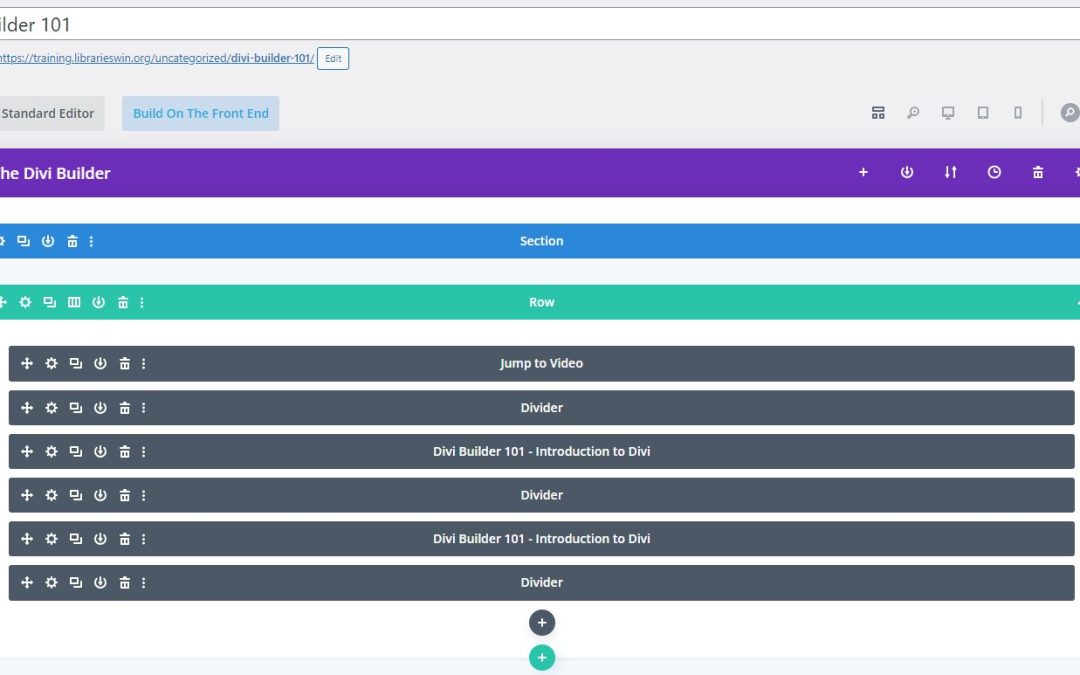
Divi Builder 101
Guide to the basic structure and functions of the Divi Builder, the visual website builder platform that provides the backbone to Libraries Win websites, and how we use it to create new pages for your WordPress website.
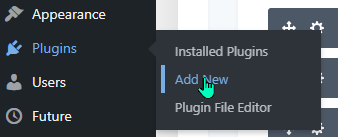
Website Plugins
Plugins are 3rd party pieces of software that enhance the functionality of your website. Learn how to choose, manage, update, and remove plugins from your website.
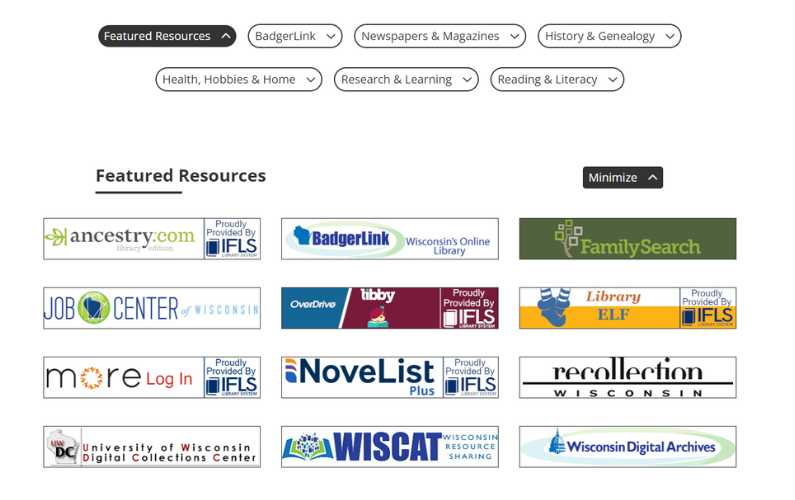
**NEW* Online Resources
July 2024 – LEANWI Websites is introducing a newly designed, centrally managed “Online Resources” page for LEANWI library websites. Read more here and take the survey for your library’s website.
New Website Pre-Planning
Are you a member library of IFLS, NWLS, or WVLS and don’t currently have a website through the Libraries Win Website Service – but would like to join? Read more here:
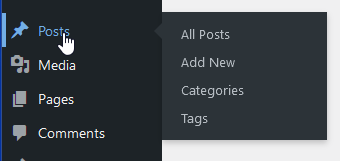
Creating a new blog post for my website
A step-by-step guide to creating a basic blog post, plus basic description of how blog posts appear on various pages of a website via Divi modules.
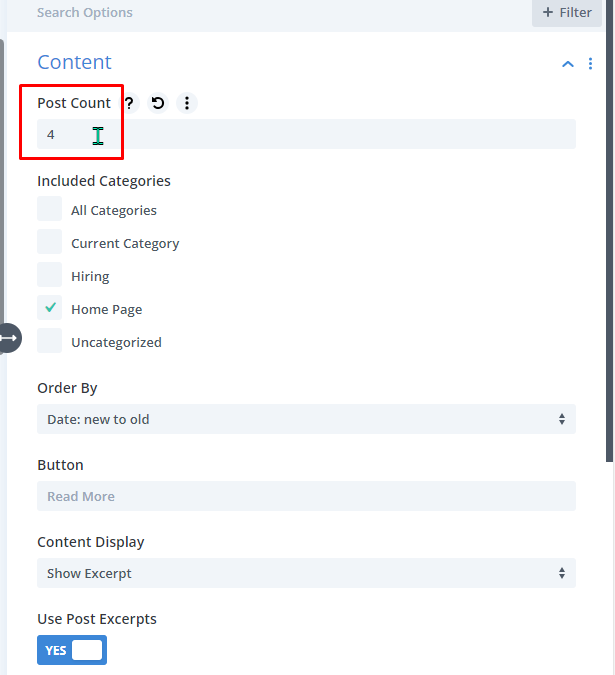
Changing the number of posts in a Post Slider
Learn how to change the number of posts appearing in a Post Slider module on a library website’s home page.
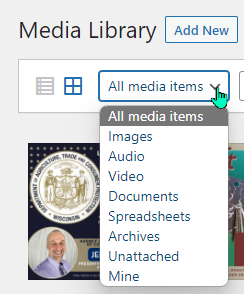
Managing the Media Library
Learn the basics and some more advanced features of managing the Media Library on your website.
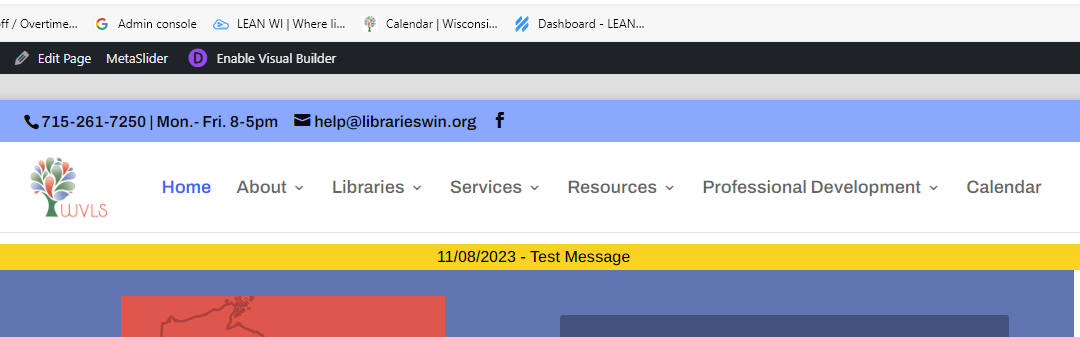
WP-Notification Bar Plugin
WPFront Notification Bar plugin allows you to place a banner/bar on your website that can display a (temporary) message about building closures or other immediate events.
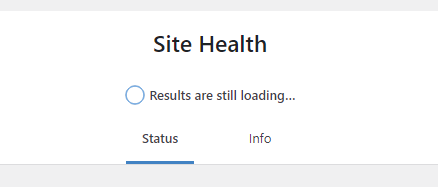
Site Health Status
One of the first things you see when you log into your website’s dashboard is the WordPress “Site Health Status” widget. Sometimes the status is “good” with a green circle; often it is “Should be improved” with a yellow circle. Rarely, it will be a red circle.
Here is what you need to know, actions you should take, and things you can ignore relating to your site’s health status.
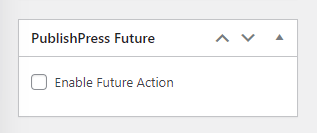
Setting a Future Action on a Post
Setting a future action with the PublishPress Future plugin is an easy way to automatically schedule changes to a published post or page in WordPress.
When creating or editing a post or page, you can use the plugin to change the status at a given date and time in the future.

Scheduling a Post
Want to work ahead and schedule a post to appear at a certain date? WordPress makes it possible!
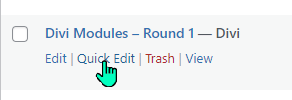
Post Quick Edit and Bulk Actions Edit
“Quick Edit” and “Bulk Actions” on posts allow you to make changes to the status, categories, date/time a post was published, or set a future action on one or multiple posts without having to open each one to edit.
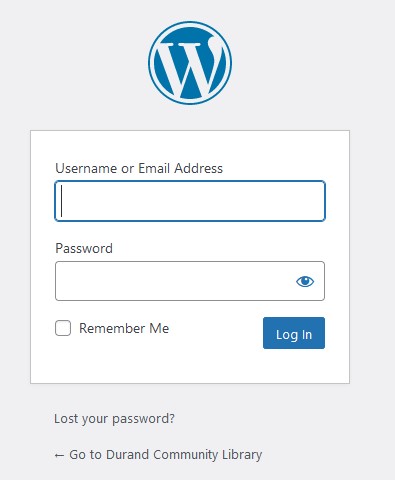
Accessing your website – logging on for the first time
A step-by-step guide to logging into your library’s website administration dashboard for the first time.

