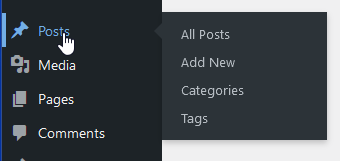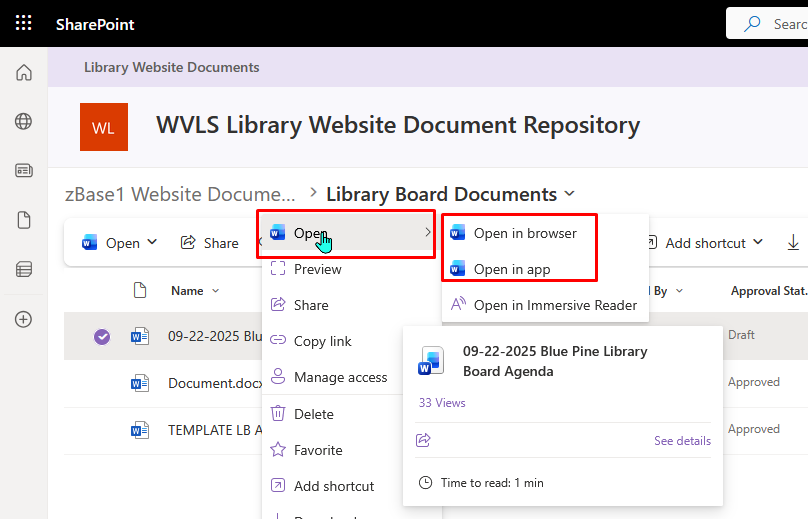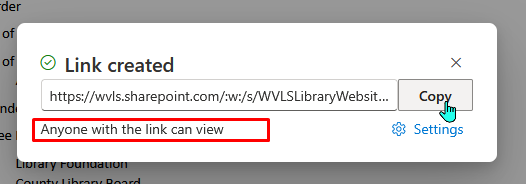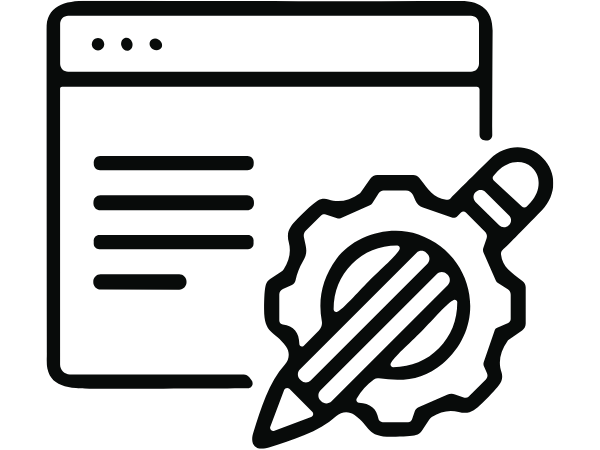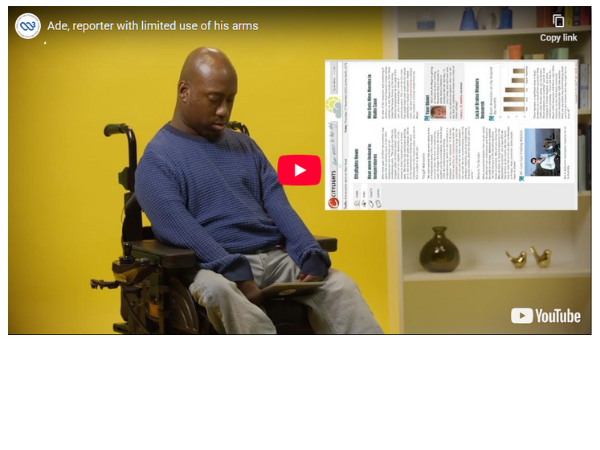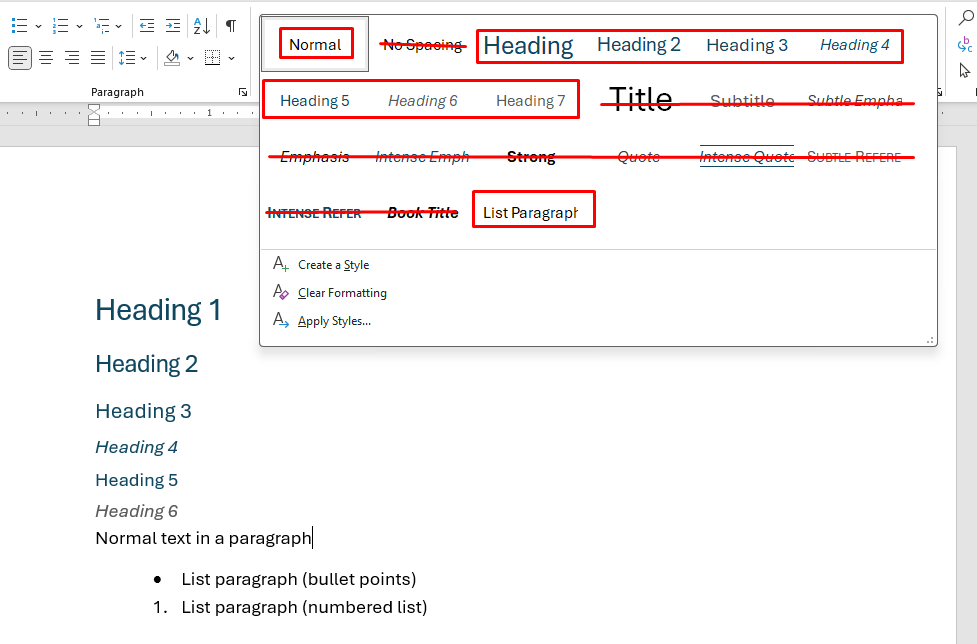What's new:
Creating a new blog post for my website
A step-by-step guide to creating a basic blog post, plus basic description of how blog posts appear on various pages of a website via Divi modules.
Website Accessibility Presentations and Resources
Links to tools, resources, and past presentations for website accessibility.
Using SharePoint Document Library – advanced skills
Once you begin be comfortable with using SharePoint to create and link documents on your website, there are some additional features that can enhance your workflow and experience.
Using SharePoint to Post Website Documents
Basic overview of how SharePoint (or other cloud storage) can be used to display read-only versions of Word documents instead of uploading PDFs or other documents to the WordPress media library.
2026 Website Planning
The end of the year is a great time to take stock of the year passed and plan for next one. These exercises will help you enter 2026 with a clear, manageable plan for website content and accessibility. We’ll focus on small, realistic steps you can build into your regular…
Semi-Annual Review – Cleaning Up Your Website
Time to clean up your website! Here are two checklists for working through your site and making sure your users get the best experience possible.
5 Key Steps to Maintaining Accessible Website Content
Your responsibilities to maintaining accessible website content broken down into 5 basic steps.
How People with Disabilities Use the Web
Watch these "persona" interviews from the W3C's Web Accessibility Initiative demonstrating how people of different abilities use assistive technology to navigate a digital world.
Accessibility Update – Fall 2025
Fall 2025 state of accessibility update.
Using Styles to Create Headings in Microsoft Word
Overview on using "Styles" in Word documents and best practices for creating accessible documents using Microsoft Word.
Using NVDA Screen Reader
Curious about how a screen reader works and want to dip your toes into the ocean? Here's a few tips. Screen readers are very valuable for truly knowing if your webpages are accessible. Be warned - this is a skill that requires practice, but comes with rewards!
Creating a new blog post for my website
A step-by-step guide to creating a basic blog post, plus basic description of how blog posts appear on various pages of a website via Divi modules.
Website Accessibility Presentations and Resources
Links to tools, resources, and past presentations for website accessibility.
Using SharePoint Document Library – advanced skills
Once you begin be comfortable with using SharePoint to create and link documents on your website, there are some additional features that can enhance your workflow and experience.
Using SharePoint to Post Website Documents
Basic overview of how SharePoint (or other cloud storage) can be used to display read-only versions of Word documents instead of uploading PDFs or other documents to the WordPress media library.
2026 Website Planning
The end of the year is a great time to take stock of the year passed and plan for next one. These exercises will help you enter 2026 with a clear, manageable plan for website content and accessibility. We’ll focus on small, realistic steps you can build into your regular…
Semi-Annual Review – Cleaning Up Your Website
Time to clean up your website! Here are two checklists for working through your site and making sure your users get the best experience possible.
5 Key Steps to Maintaining Accessible Website Content
Your responsibilities to maintaining accessible website content broken down into 5 basic steps.
How People with Disabilities Use the Web
Watch these "persona" interviews from the W3C's Web Accessibility Initiative demonstrating how people of different abilities use assistive technology to navigate a digital world.
Accessibility Update – Fall 2025
Fall 2025 state of accessibility update.
Using Styles to Create Headings in Microsoft Word
Overview on using "Styles" in Word documents and best practices for creating accessible documents using Microsoft Word.
Using NVDA Screen Reader
Curious about how a screen reader works and want to dip your toes into the ocean? Here's a few tips. Screen readers are very valuable for truly knowing if your webpages are accessible. Be warned - this is a skill that requires practice, but comes with rewards!
Training Calendar Version 1
Plugin for calendar: Simple Calendar
Source for calendar: Google Calendar
List view displayed as default for accessibility purposes.
- February 9, 2026
-
- February 17, 2026
-
-
Website Accessibility Learning Group
February 17, 2026 11:00 am - 12:00 pm
The Website Accessibility Learning Group meets on the third Tuesday of the month, 11 AM - 12 PM.
This group will focus on learning about and determining specific steps LEANWI website library staff need to take to come into compliance with the new Title II (public entities) ADA requirements for accessibility of websites and mobile devices (https://www.ada.gov/resources/small-entity-compliance-guide/).
-
- February 18, 2026
-
-
Website 201: [Just] Beyond the Basics
February 18, 2026 11:00 am - 12:00 pm
Regular meet-up for those with basic website skills who want to become more proficient and efficient at
managing their website. Come prepared to log in to your website, share your screen, and ask your questions.Monthly on the 3rd Wednesday, 11 AM - 12 PM
-
- February 19, 2026
-
-
Website 201: [Just] Beyond the Basics
February 19, 2026 1:00 pm - 2:00 pm
Regular meet-up for those with basic website skills who want to become more proficient and efficient at managing their website. Come prepared to log in to your website, share your screen, and ask your questions.
-
Training Calendar Version 2
Source for calendar: Google Calendar embed code
List view displayed as default for accessibility purposes. User can use dropdown to modify view to grid (calendar page) view.
In-person website training interest survey
Contact
Erica Brewster
Data and Technology Services Consultant
Wisconsin Valley Library Service
Brendan Tuckey
LEANWI Technology Support Consultant
LEANWI
websitehelp@librarieswin.org
Monthly Office Hours
Additional online and in-person trainings announced via email.
If you are not receiving office hour or other website emails, please email websitehelp@librarieswin.org to be added to the distribution list.