Jump to Video
Introduction
Want to work ahead and not have to wait until a program is active to create a post? WordPress allows you to schedule a future publication date for a post.
Schedule future publication of a draft post
When you are drafting a post and have not yet hit the “Publish” button, you will see the option to “Edit” after Publish immediately:
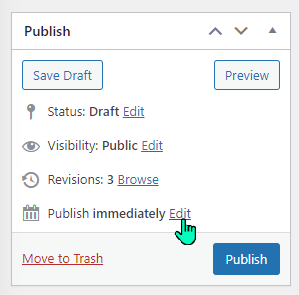
When you click “Edit,” the option to change the publication date appears:
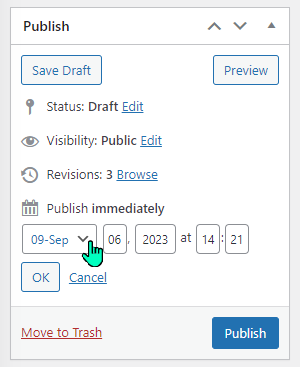
Change the date/time to when you would like to have the post go live on your website:
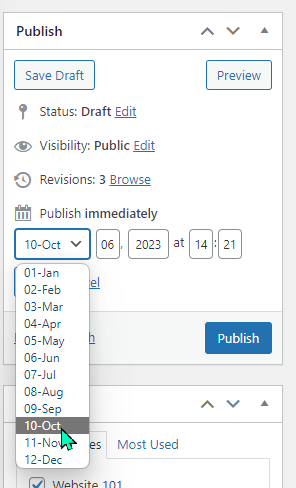
And click “Publish.” If the date is in the future, your post will now appear as “scheduled.”

Schedule future publication of a currently published post
If you have already published a post but would like to remove it from public view until a future date, you will see the option to “Edit” after publication date:
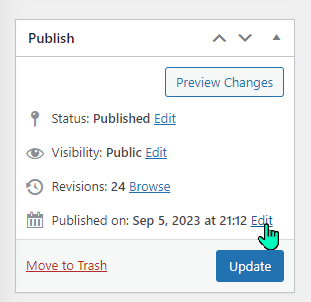
When you click “Edit,” the option to change the publication date appears:
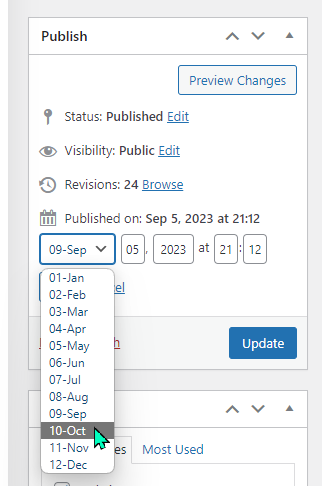
Change the date/time to when you would like to have the post go live on your website and select “Update.” It will now indicate that the post is scheuled for that future date and time.


