Quick Tips Training Posts

Semi-Annual Review – Cleaning Up Your Website
Time to clean up your website! Here are two checklists for working through your site and making sure your users get the best experience possible.
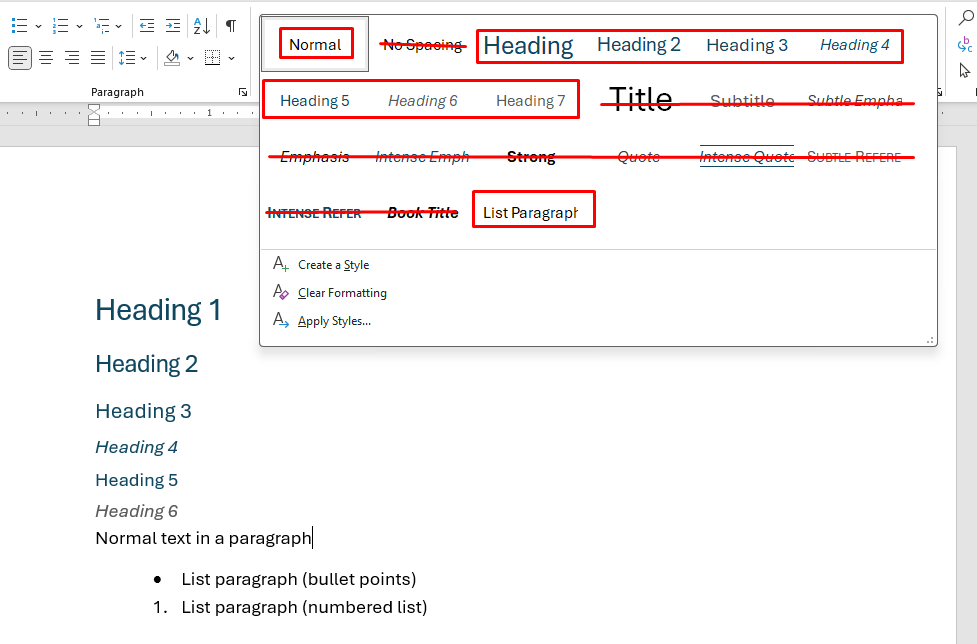
Using Styles to Create Headings in Microsoft Word
Overview on using “Styles” in Word documents and best practices for creating accessible documents using Microsoft Word.

Using NVDA Screen Reader
Curious about how a screen reader works and want to dip your toes into the ocean? Here’s a few tips. Screen readers are very valuable for truly knowing if your webpages are accessible. Be warned – this is a skill that requires practice, but comes with rewards!
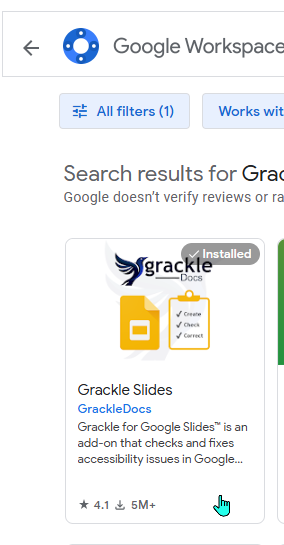
Grackle Google Add-on
“Grackle” is an add-on for Google Docs, Google Slides, and Google Sheets for checking for accessibility issues. If your team publishes to the web using Google productivity tools, this could be a step in assuring ADA compliance for website content.
Accessible Documents – Basics
A high-level overview for understanding document accessibility, why PDFs are problematic, and basic tips and tools for creating documents and posting accessible website content.
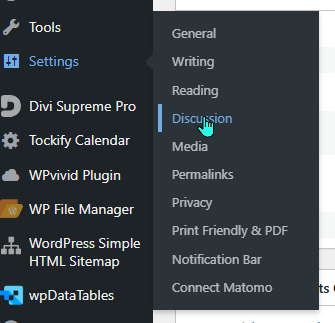
Discussion settings
We don’t use our library websites as interactive forum, and 99.9% of “comments” made to websites are spam – so make sure your “Discussion” settings are locked down to prevent website spam.
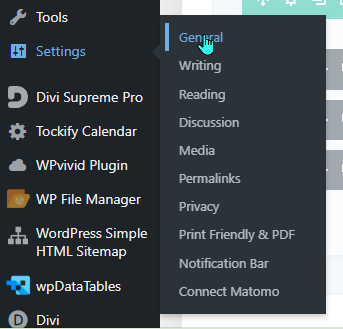
General Site Settings
Spring cleaning – make a plan to regularly review your general site settings to make sure your website icon, date, time, and week settings and formats are still correct.
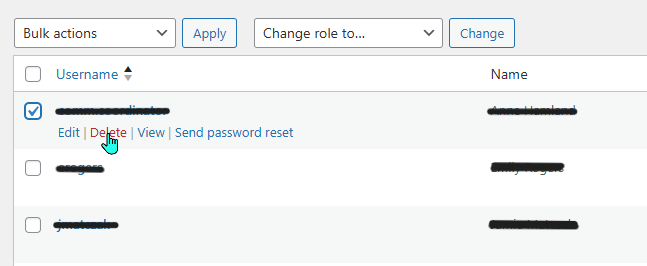
Reviewing Site Users
Managing website user accounts is a key part of website security and maintenance. Review and remove inactive user accounts.
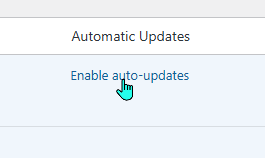
Auto-Updating Plugins and Themes
Auto-updates can be enabled for both WordPress plugins and themes, reducing web manager time and increasing website security.
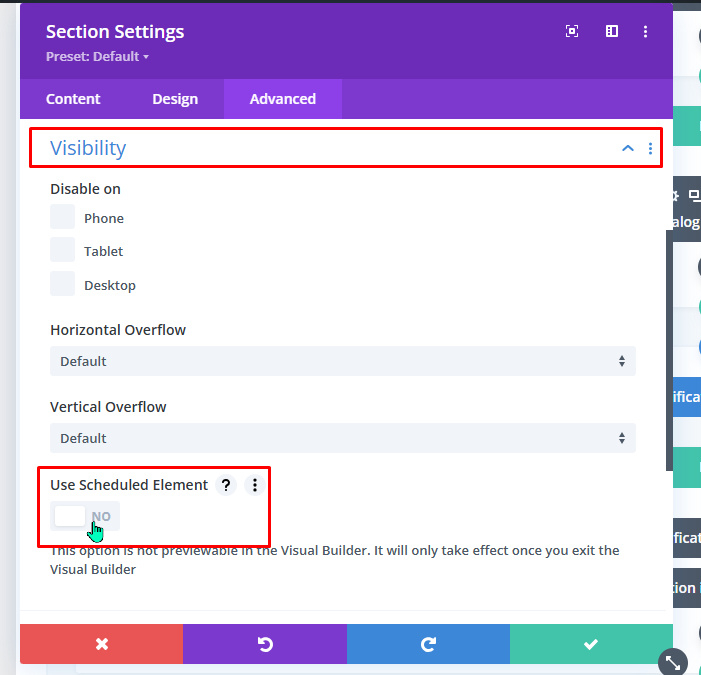
Scheduled Elements
Learn to use the Divi Supreme Pro “Scheduled Element” extension to schedule visibility of any Divi section, row, column, or module, and to create a home page notification section.
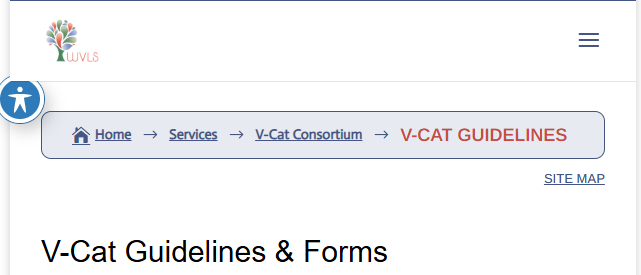
Divi Supreme Module – Breadcrumbs
Use the Divi Supreme Pro Breadcrumbs module to improve site navigation on complex hierarchical websites.
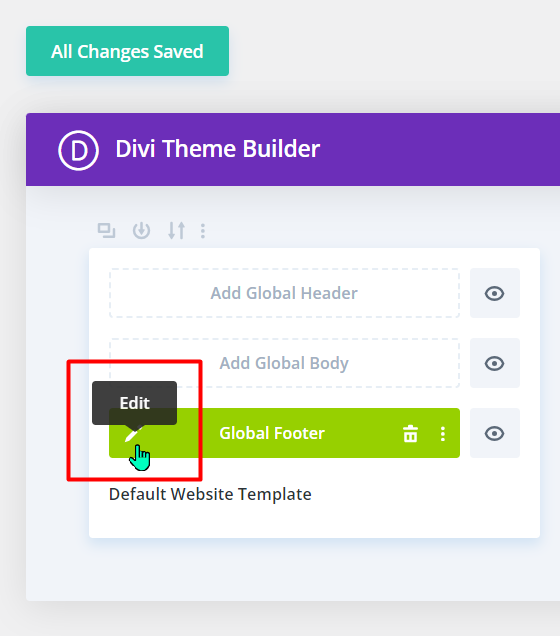
Divi Theme Builder
Quick tip: update the information in a website footer using the Divi Theme Builder.
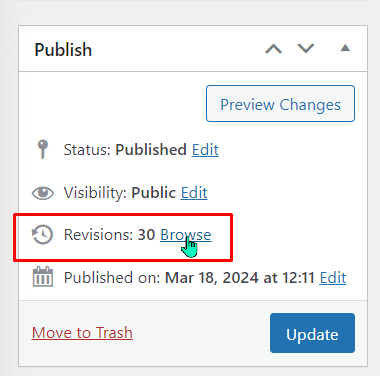
Uh-oh! Restore a Previous Version
What do you do when something goes terribly wrong with a post or a page? Try restoring a previous version.
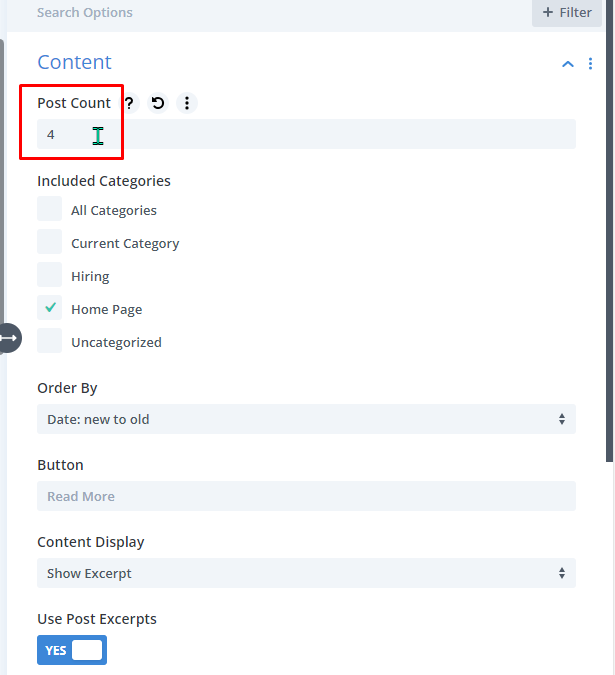
Changing the number of posts in a Post Slider
Learn how to change the number of posts appearing in a Post Slider module on a library website’s home page.
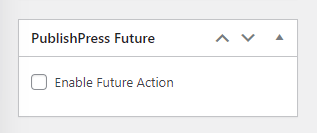
Setting a Future Action on a Post
Setting a future action with the PublishPress Future plugin is an easy way to automatically schedule changes to a published post or page in WordPress.
When creating or editing a post or page, you can use the plugin to change the status at a given date and time in the future.

Scheduling a Post
Want to work ahead and schedule a post to appear at a certain date? WordPress makes it possible!
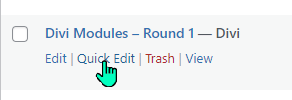
Post Quick Edit and Bulk Actions Edit
“Quick Edit” and “Bulk Actions” on posts allow you to make changes to the status, categories, date/time a post was published, or set a future action on one or multiple posts without having to open each one to edit.

