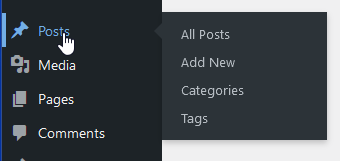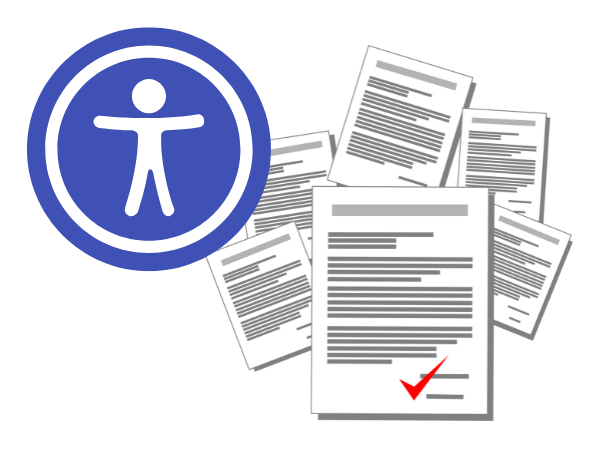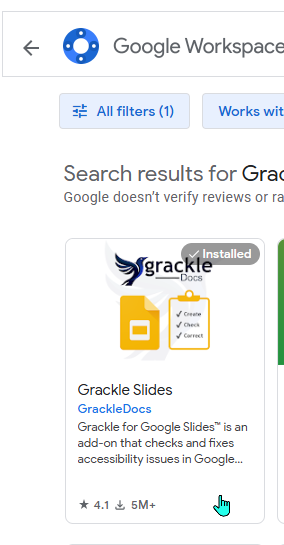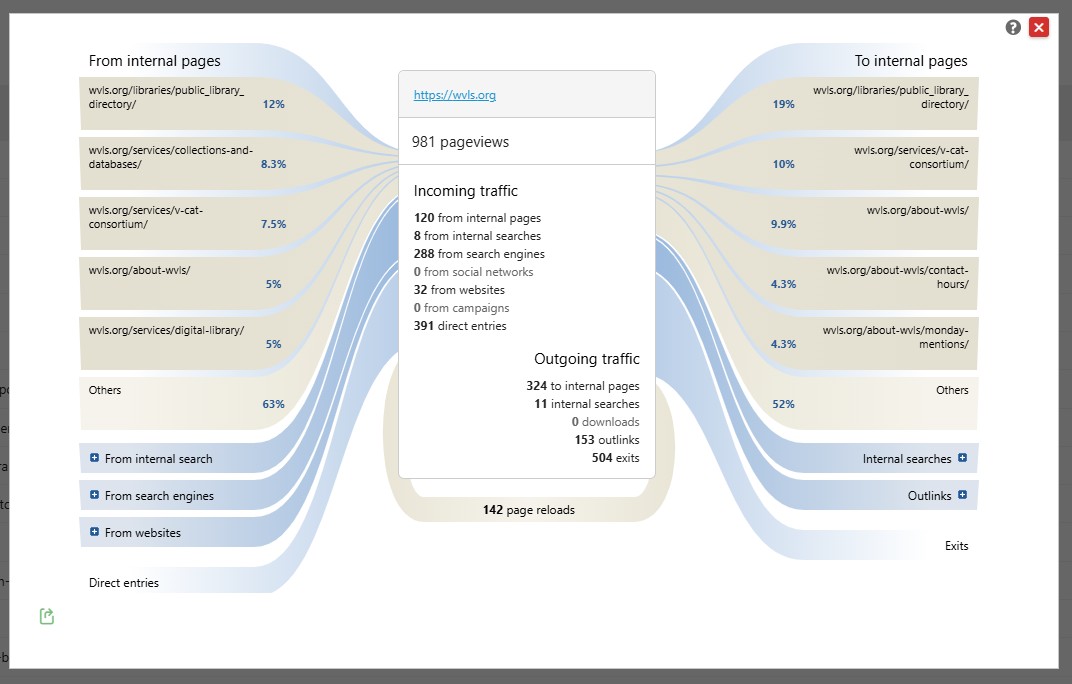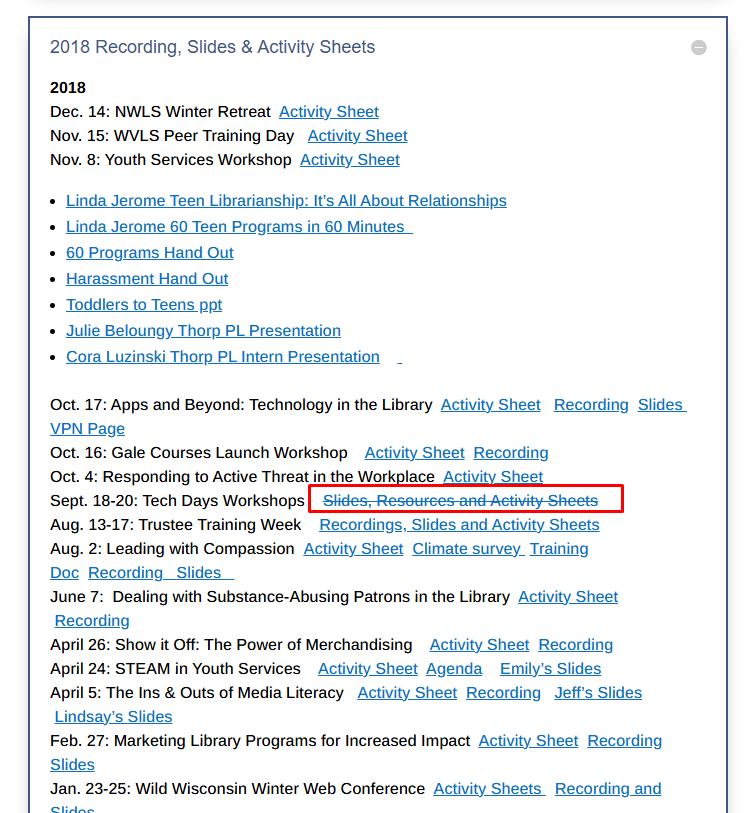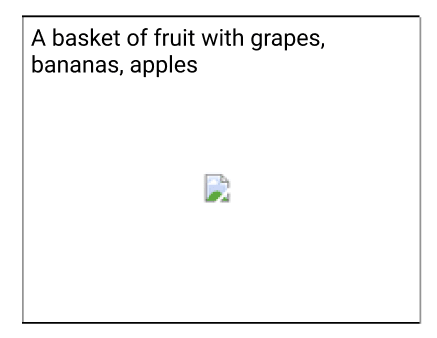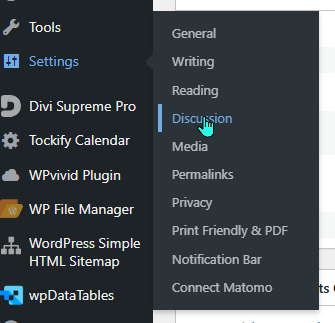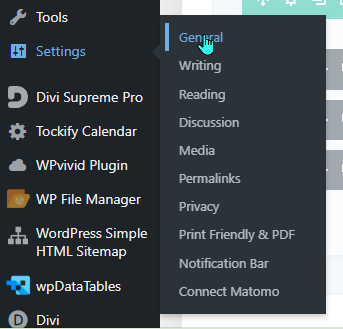What's new:
Creating a new blog post for my website
A step-by-step guide to creating a basic blog post, plus basic description of how blog posts appear on various pages of a website via Divi modules.
Accessible Documents
Accessible documents are necessary any time new content in the form of PDFs, Word, Excel, PowerPoint information is added directly to or linked from a website. This provides an overview of accessibility for written (Word) and PDF documents and some initial steps you can take to begin making your documents…
Grackle Google Add-on
"Grackle" is an add-on for Google Docs, Google Slides, and Google Sheets for checking for accessibility issues. If your team publishes to the web using Google productivity tools, this could be a step in assuring ADA compliance for website content.
Accessible Documents – Basics
A high-level overview for understanding document accessibility, why PDFs are problematic, and basic tips and tools for creating documents and posting accessible website content.
Website Analytics Basics
Learn basic terminology and ways website analytics can help you understand how website visitors are accessing and using your website.
Plugin: Broken Link Checker
Use the Broken Link Checker plugin to flag broken links on your website and get notifications via email and dashboard report.
Accessibility in the News
Links to information about some of our library service partners about how their services are addressing accessibility concerns.
Alt+Text
Alternative text (Alt+text or Alt Text) is a description of an image on your website that enables a screen reader to interpret visual information for those with no/low vision who are visiting your website. It also allows search engines to better find relevant results for internet searchers, and supplies written…
Summer Reading and Your Library Website
Learn how to combine all of your website skills to create a summer reading post and page - and add it to your library website menu!
Discussion settings
We don't use our library websites as interactive forum, and 99.9% of "comments" made to websites are spam - so make sure your "Discussion" settings are locked down to prevent website spam.
General Site Settings
Spring cleaning - make a plan to regularly review your general site settings to make sure your website icon, date, time, and week settings and formats are still correct.
Creating a new blog post for my website
A step-by-step guide to creating a basic blog post, plus basic description of how blog posts appear on various pages of a website via Divi modules.
Accessible Documents
Accessible documents are necessary any time new content in the form of PDFs, Word, Excel, PowerPoint information is added directly to or linked from a website. This provides an overview of accessibility for written (Word) and PDF documents and some initial steps you can take to begin making your documents…
Grackle Google Add-on
"Grackle" is an add-on for Google Docs, Google Slides, and Google Sheets for checking for accessibility issues. If your team publishes to the web using Google productivity tools, this could be a step in assuring ADA compliance for website content.
Accessible Documents – Basics
A high-level overview for understanding document accessibility, why PDFs are problematic, and basic tips and tools for creating documents and posting accessible website content.
Website Analytics Basics
Learn basic terminology and ways website analytics can help you understand how website visitors are accessing and using your website.
Plugin: Broken Link Checker
Use the Broken Link Checker plugin to flag broken links on your website and get notifications via email and dashboard report.
Accessibility in the News
Links to information about some of our library service partners about how their services are addressing accessibility concerns.
Alt+Text
Alternative text (Alt+text or Alt Text) is a description of an image on your website that enables a screen reader to interpret visual information for those with no/low vision who are visiting your website. It also allows search engines to better find relevant results for internet searchers, and supplies written…
Summer Reading and Your Library Website
Learn how to combine all of your website skills to create a summer reading post and page - and add it to your library website menu!
Discussion settings
We don't use our library websites as interactive forum, and 99.9% of "comments" made to websites are spam - so make sure your "Discussion" settings are locked down to prevent website spam.
General Site Settings
Spring cleaning - make a plan to regularly review your general site settings to make sure your website icon, date, time, and week settings and formats are still correct.
Training Calendar Version 1
Plugin for calendar: Simple Calendar
Source for calendar: Google Calendar
List view displayed as default for accessibility purposes.
- August 19, 2025
-
-
Website Accessibility Learning Group
August 19, 2025 11:00 am - 12:00 pm
The Website Accessibility Learning Group meets on the third Tuesday of the month, 11 AM - 12 PM.
This group will focus on learning about and determining specific steps LEANWI website library staff need to take to come into compliance with the new Title II (public entities) ADA requirements for accessibility of websites and mobile devices (https://www.ada.gov/resources/small-entity-compliance-guide/).
-
- August 20, 2025
-
-
Website 201 CANCELLED
August 20, 2025 11:00 am - 12:00 pm
Cancelled due to conflict with in-person Tech Talk meeting.
-
- August 21, 2025
-
-
Website 201: [Just] Beyond the Basics
August 21, 2025 1:00 pm - 2:00 pm
Regular meet-up for those with basic website skills who want to become more proficient and efficient at managing their website. Come prepared to log in to your website, share your screen, and ask your questions.
-
Website Office Hour - Understanding Webpage and Document Structure
August 21, 2025 2:00 pm - 3:00 pm
Topic: Understanding Webpage and Document Structure
What does the skeleton of an accessible webpageor document look like? It’s all about headers - you don’t have to worry aboutthe shoulders, knees, and toes (knees and toes)!
This session will explain website and document structure and how to besuccessful in organizing your information before worrying about all the other accessibilityconcerns.
-
- September 8, 2025
-
Training Calendar Version 2
Source for calendar: Google Calendar embed code
List view displayed as default for accessibility purposes. User can use dropdown to modify view to grid (calendar page) view.
In-person website training interest survey
Contact
Erica Brewster
Data and Technology Services Consultant
Wisconsin Valley Library Service
Brendan Tuckey
LEANWI Technology Support Consultant
LEANWI
websitehelp@librarieswin.org
Monthly Office Hours
Additional online and in-person trainings announced via email.
If you are not receiving office hour or other website emails, please email websitehelp@librarieswin.org to be added to the distribution list.