“How do I change my library’s hours at the bottom of my page?”
NOTE: this tutorial is for websites utilizing the “Divi Global Footer” in the Divi Theme Builder. We are transferring all sites over to this setup, but it does not yet apply to all websites. For assistance, email websitehelp@librarieswin.org.
This tutorial walks you through accessing the Divi Global Footer located in the Divi Theme Builder to update information (logo, address, contact, hours) often located in a library’s website footer.
Identifying your website footer
Your website footer is a branded area at the bottom of your website. This often contains branded information such as your library logo, your address/phone/email, your library hours, social media links, and perhaps a map of your library location.
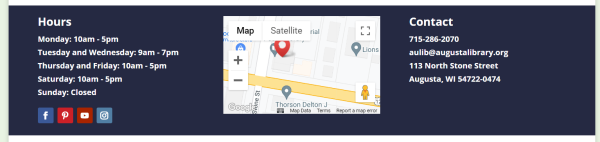
To determine if the information in your footer is located in the Divi Theme Builder:
Hover over the “Divi” in the black lefthand sidebar in your WordPress dashboard and click on the “Theme Builder.”
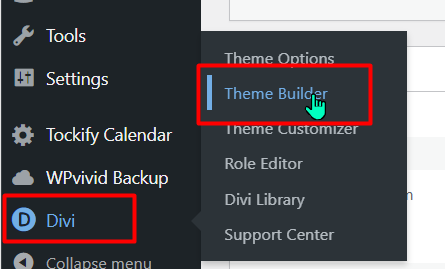
This will open the Divi Theme Builder. If there is GREEN Global Footer content, then your website footer should be edited here:
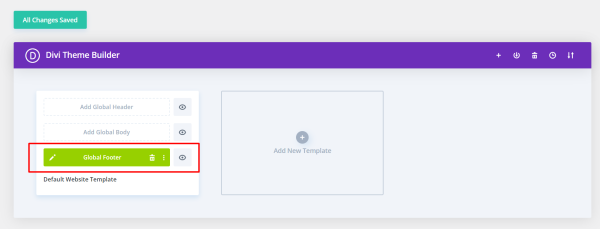
If there is no content, then your footer has not yet been converted to a global footer in the Theme Builder.
WordPress Footer
Note: there is also often a black bar at the bottom of your page with some additional footer information. This is the WordPress footer and is not included in these instructions.
![]()
See https://training.librarieswin.org/website-training/website-menus/#footer-menu for more information.
Updating the Global Footer in Theme Builder
To update the information in your global footer located in the Divi Theme Builder, click on the pencil in the green Divi Theme Builder global footer:
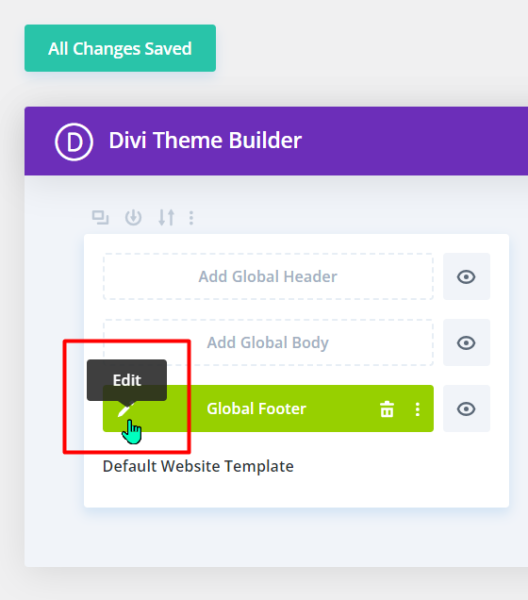
This opens the global footer editor with the Divi visual builder. Click on the gear icon for the module you would like to edit, make the changes.
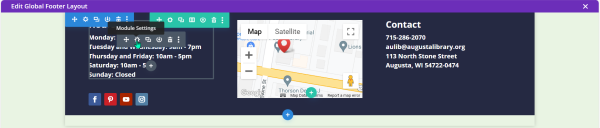
Save changes, and exit the builder:
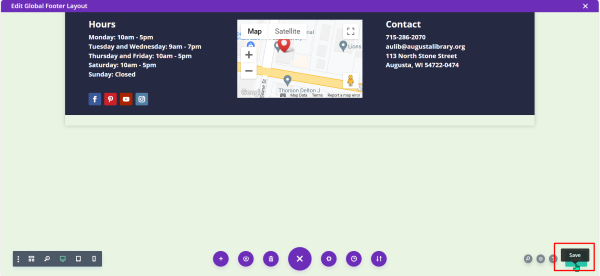
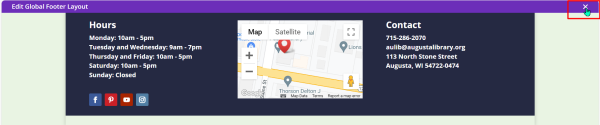
Make sure all changes are saved, and you are done!
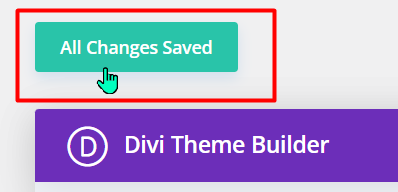
Reload a page on your website and check the footer to make sure the information is correct.

