Website Accessibility Training Posts

Website Accessibility Presentations and Resources
Links to tools, resources, and past presentations for website accessibility.
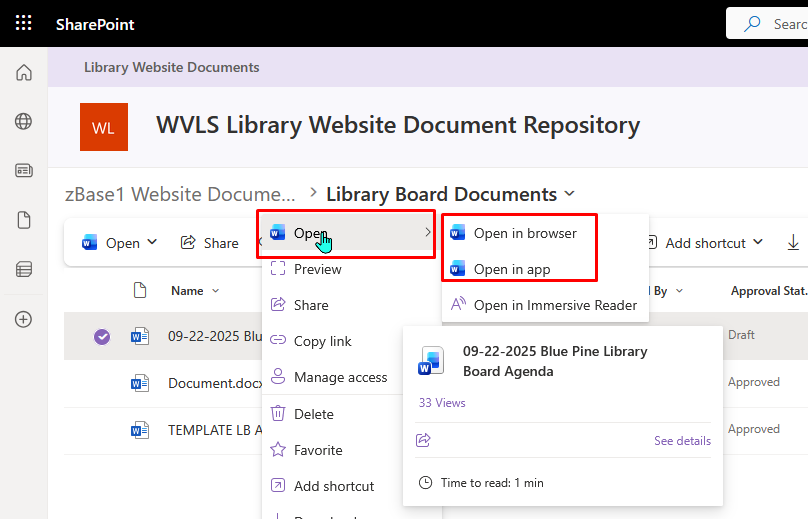
Using SharePoint Document Library – advanced skills
Once you begin be comfortable with using SharePoint to create and link documents on your website, there are some additional features that can enhance your workflow and experience.
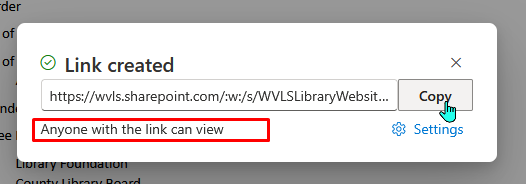
Using SharePoint to Post Website Documents
Basic overview of how SharePoint (or other cloud storage) can be used to display read-only versions of Word documents instead of uploading PDFs or other documents to the WordPress media library.

5 Key Steps to Maintaining Accessible Website Content
Your responsibilities to maintaining accessible website content broken down into 5 basic steps.
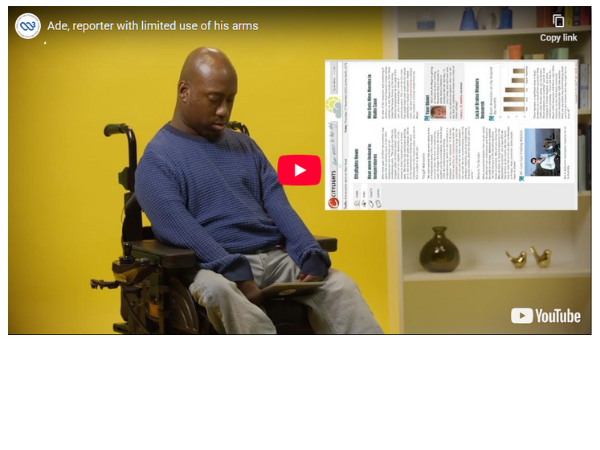
How People with Disabilities Use the Web
Watch these “persona” interviews from the W3C’s Web Accessibility Initiative demonstrating how people of different abilities use assistive technology to navigate a digital world.

Accessibility Update – Fall 2025
Fall 2025 state of accessibility update.
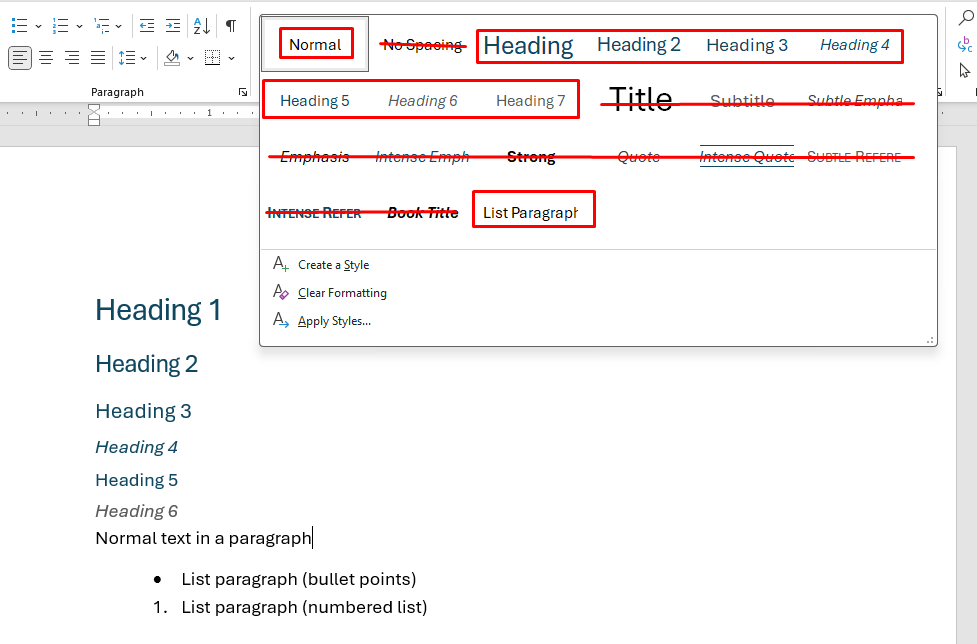
Using Styles to Create Headings in Microsoft Word
Overview on using “Styles” in Word documents and best practices for creating accessible documents using Microsoft Word.

Using NVDA Screen Reader
Curious about how a screen reader works and want to dip your toes into the ocean? Here’s a few tips. Screen readers are very valuable for truly knowing if your webpages are accessible. Be warned – this is a skill that requires practice, but comes with rewards!
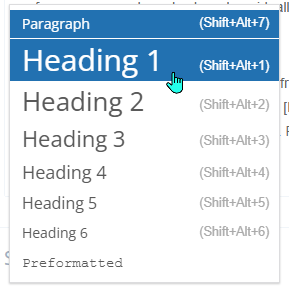
Website Heading Structure
This tutorial focuses on understanding and managing website heading structure, the skeleton of a webpage. It is fundamental to building clean, navigable, and accessible webpages.
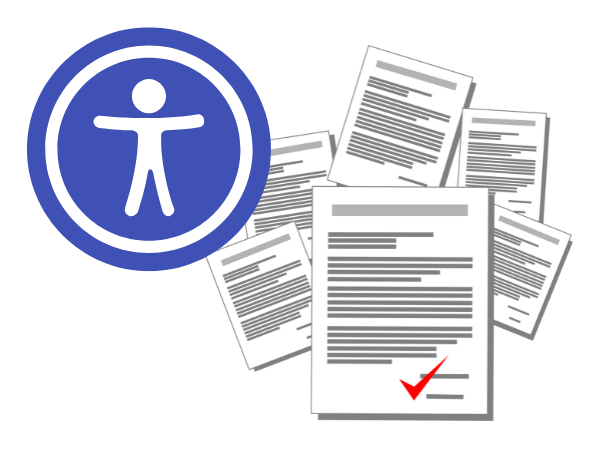
Accessible Documents
Accessible documents are necessary any time new content in the form Word, Excel, PowerPoint information is added directly to or linked from a website. This provides an overview of accessibility for written (Word) documents and initial accessibility steps you can take.
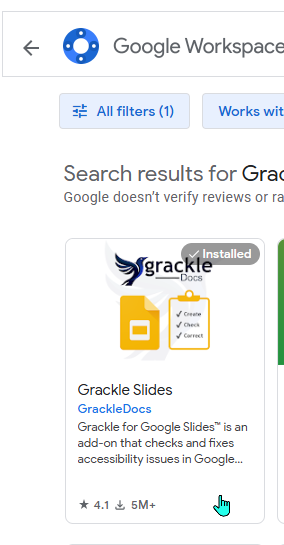
Grackle Google Add-on
“Grackle” is an add-on for Google Docs, Google Slides, and Google Sheets for checking for accessibility issues. If your team publishes to the web using Google productivity tools, this could be a step in assuring ADA compliance for website content.
Accessible Documents – Basics
A high-level overview for understanding document accessibility, why PDFs are problematic, and basic tips and tools for creating documents and posting accessible website content.
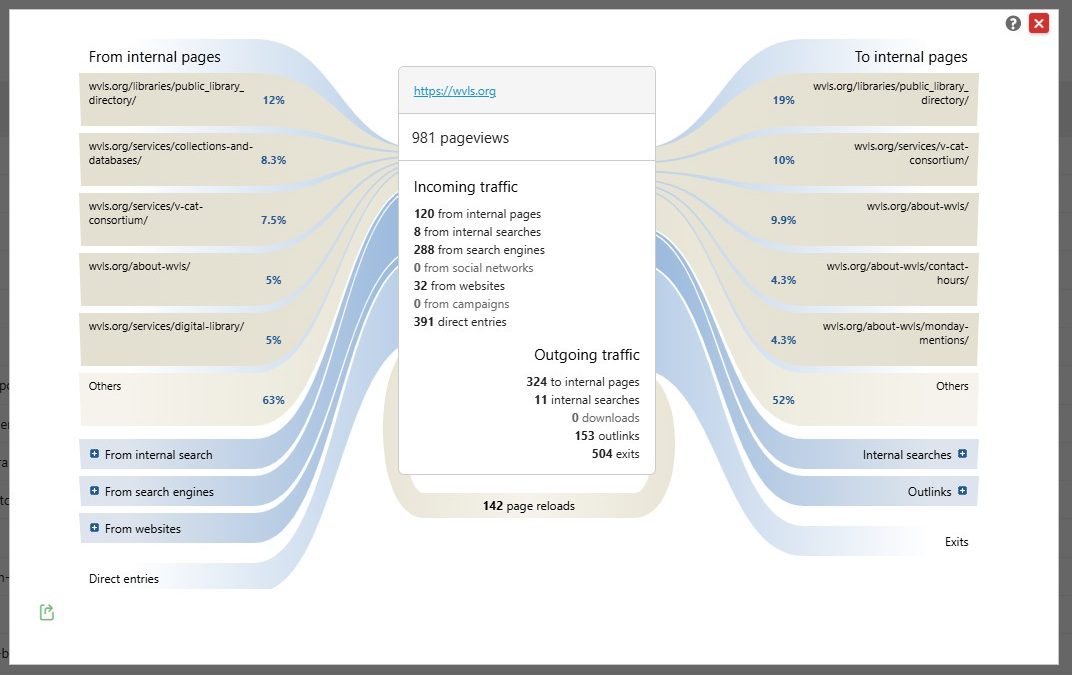
Website Analytics Basics
Learn basic terminology and ways website analytics can help you understand how website visitors are accessing and using your website.
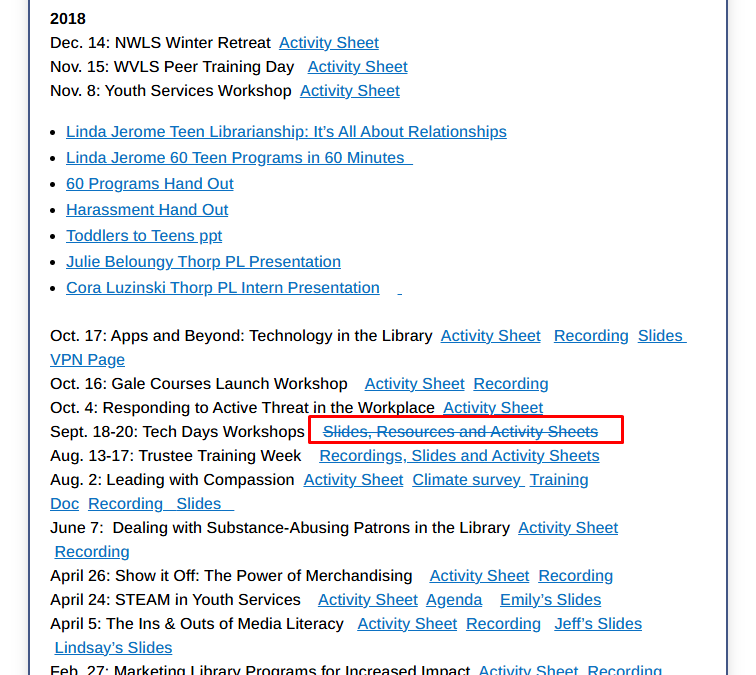
Plugin: Broken Link Checker
Use the Broken Link Checker plugin to flag broken links on your website and get notifications via email and dashboard report.

Accessibility in the News
Links to information about some of our library service partners about how their services are addressing accessibility concerns.
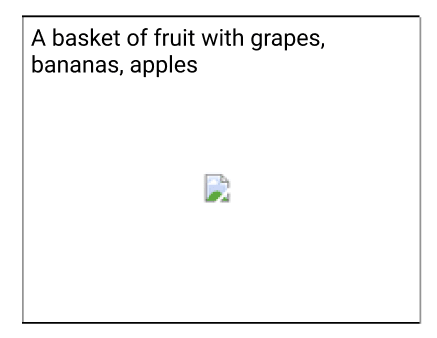
Alt+Text
Alternative text (Alt+text or Alt Text) is a description of an image on your website that enables a screen reader to interpret visual information for those with no/low vision who are visiting your website. It also allows search engines to better find relevant results for internet searchers, and supplies written descriptions of images for those using slow internet connections or in case of a broken image link.
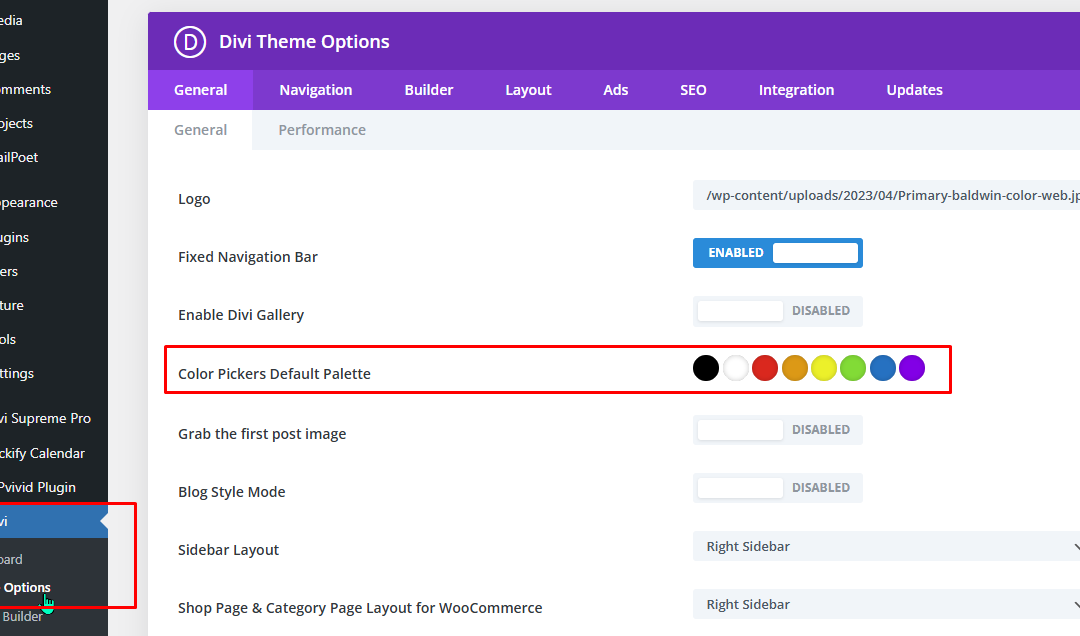
Setting a default site color palette
Learn how to set a high contrast default color palette for Divi so every time you create a new module you can immediately access your website’s brand colors.

Website Accessibility Essentials
This tutorial covers principles of website accessibility, some of the tools available to evaluate your website, and basic changes and steps you can take to make sure your website is prepared for all visitors.

Website Accessibility – Essential WP and Divi Tools
Jump to VideoNew Title II regulations will require all public websites (including public libraries) to be fully ADA accessible by April 2026 or 2027, depending on population service size. For more information on this rule, see Title II ADA Regulations for Websites and...

Title II ADA Regulations for Websites and Mobile Apps
The U.S. Department of Justice – Civil Rights Division has released rules that will require all websites and mobile apps provided by public libraries to be fully ADA accessible by April 2027. Learn how that will affect your library website.

