LEANWI-Book-A-Room: Staff Setup
For staff to have access to the staffing functionality of the LEAWI-Book-A-Room system they must be assigned a booking staff role. The staff member must then be logged in as that user to be able to perform staff functions when interacting with the LEANWI-Book-A-Room functionality.
Assigning an Existing User the Booking Staff Role
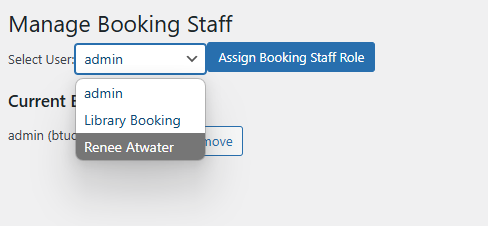
- Go to the LEANWI-Book-A-Room > Staff section and select a user from the ‘Select User’ dropdown menu.
- Click the ‘Assign Booking Staff Role’ button
- You should now see the staff member added under the ‘Current Booking Staff’ heading
Creating a New User with the Booking Staff Role
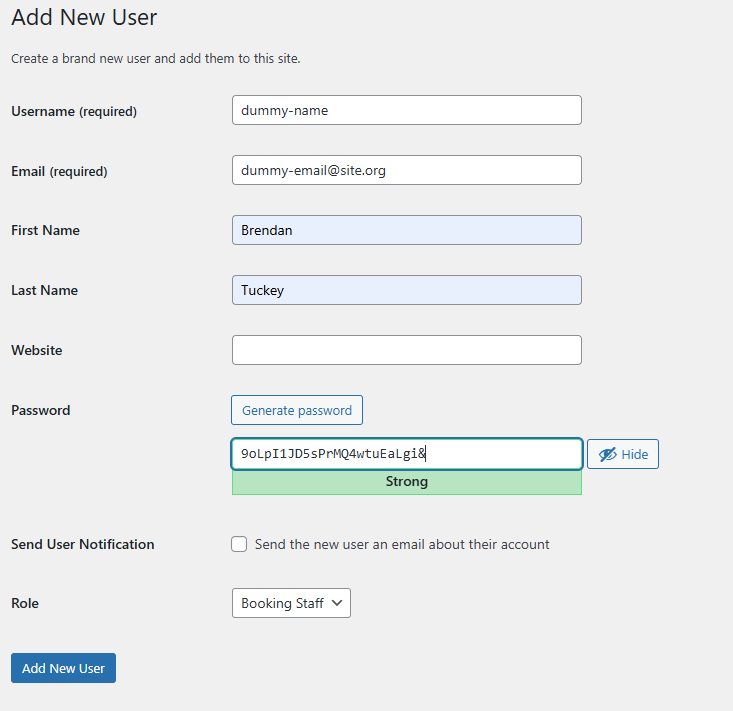
- Go to the WordPress Dashboard > Users > Add User section.
- Enter the details for the new user.
- Select ‘Booking Staff’ from the ‘Role’ dropdown.
- Click ‘Add New User’ to save the new user or role.
Note: This user will only have privileges to use the frontend LEANWI-Book-A-Room functionality. They will not have access to any other WordPress administrative functionality. If they require more functionality, please create a new user with the WordPress role desired and then complete the ‘Assigning an Existing User the Booking Staff Role’ above.
Removing a User from Being Booking Staff
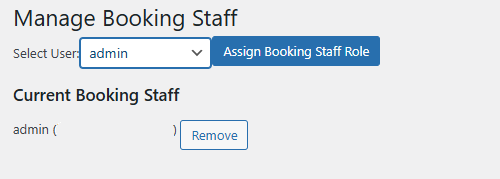
- Go to the LEANWI-Book-A-Room > Staff section and find the users name under the ‘Current Booking Staff’ heading.
- Click the ‘Remove’ button next to their name
- You should now see the staff member has been removed under the ‘Current Booking Staff’ heading

