Searching and Managing your Links
Due to the expectation that the number of links on your website can likely grow to a large number we have made it easier to search for your links by providing search filters to allow you to more easily find the link that you are looking to view, edit or delete.
This will hopefully also aid in the management and maintenance of links so that the integrity of links can be more easily preserved and that defunct links can be deleted in a timely fashion.
Below is an example of the LEANWI Link Manager > Manage Links page where you will be searching and maintaining your links from.
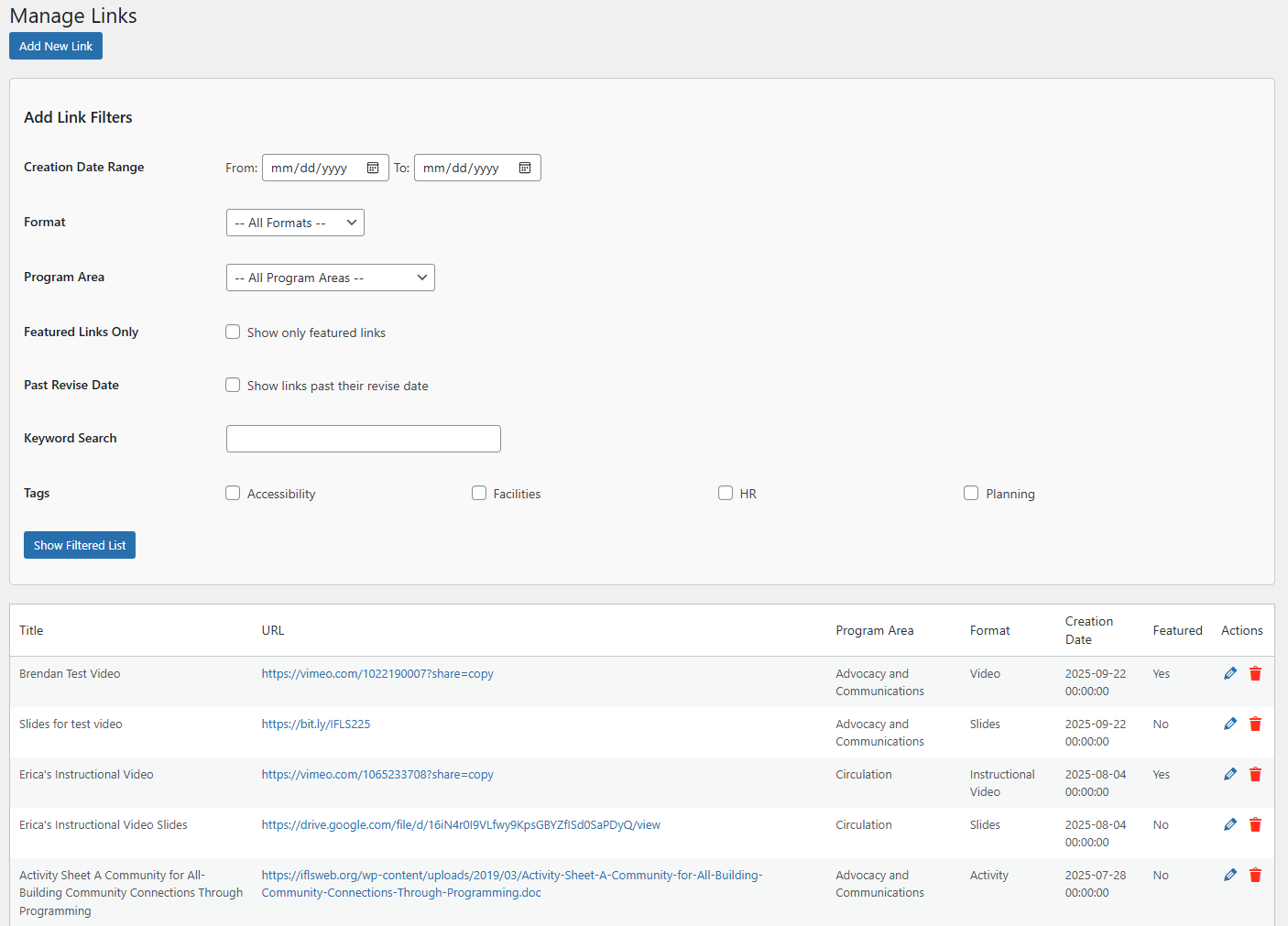
Finding a link
The number of links displayed may be reduced by entering filter information into the ‘Add Link Filters’ section and then clicking the ‘Show Filtered List’ button. All inputs are optional.
The different filter options perform the following function:
Date Range: Entering a from date and a to date (both must be entered if searching by a date range) will display all links that have a creation between and including those dates.
Format: Selecting a format will display links with only the selected format. A maximum of 1 format can be selected per search.
Program Area: Selecting a program area will display links that have that selected Program Area. A maximum of 1 program area can be selected per search.
Featured Links Only: Check this box if you want the search results to return only links marked as “featured”.
Past Revise Date: Check this box if you want the search results to return links that have a revise date in the past.
Keyword Search: Entering a term in this field will return links that contain the search term anywhere in its title or description fields. For example, a keyword search for ‘rica’, ‘instruct’, ‘video’ in the above image would return the top two lines in the links list.
Tags: Selecting the check boxes of tags will reduce the search to only list links associated with those tags.
Maintaining Links
Effectively maintaining links is important in helping keep your website and its links to resources manageable. We’ll try to address below some of the ways we can use the LEANWI Link Manager system to better maintain your websites resource links.
Managing a Program Area
Perhaps you are the person in charge of a certain program area or areas. Periodically search by your program area and determine whether all links still exist, are relevant and that all related materials are still relevant. You could also add to the search a from and to date in the distant past as these may be more likely to have become irrelevant.
Managing Featured Links
Featured links may get rotated out of view automatically as the number of featured links gets greater than 3 for certain criteria. For completeness it would be advisable to list all featured links and uncheck this attribute if links are no longer regarded as featured. Again, you could add to the search a from and to date in the distant past as these may be more likely to have become non featured links.


