LEANWI-Book-A-Room: Settings
REMEMBER: Save your changes when you are done!
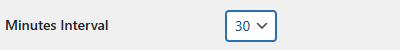
An option of 15, 30 or 60 minutes. This is the length of time for each time slot when a user is making a booking.
For example:
-
- If set to 15 and the user chooses 3 time slots then the user will make an appointment for 45 minutes.
- If set to 30 and the user chooses 2 time slots then the user will make an appointment for 60 minutes.

Enter the number of months after this month that you allow bookings for.
For example:
- If set to 3 and the current month is February, the user will be able to book rooms in February, March, April and May.
- If set to 1 and the month is currently February, the user will be able to book rooms in February and March.
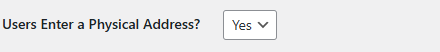
An option of Yes or No. Select Yes if you require knowledge of the physical address of someone booking a room. This can be useful for determining whether
the booker is a resident or has perhaps booked the room in error.
Note: If selected the physical address field is mandatory for all bookings.
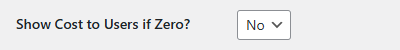
An option of Yes or No. If the cost of booking a room is $0.00 you can opt to show a zero total for the cost of the room as information.
This may be useful for clarifying to your users that there is no charge for using the room.
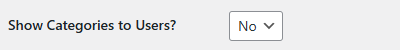
An option of Yes or No. Enter ‘Yes’ if you have categories which you would like users when booking to be able to categorize themselves.
Typically, this is left at ‘No’ as the category information is used for reporting purposes and the values may not be understood by the general public.
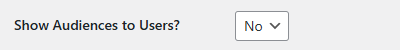
An option of Yes or No. Enter ‘Yes’ if you have audiences which you would like users te enter when making a booking.
Typically, this is left at ‘No’ as the audience information is used for reporting purposes and the values may not be understood by the general public.
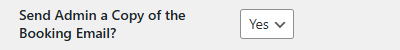
An option of Yes or No. If you have a booking administrator email address (see below) that you would like all booking email correspondence sent to, then indicate ‘Yes’ here.
Note: There is also an administrator email address able to be assigned for each venue.
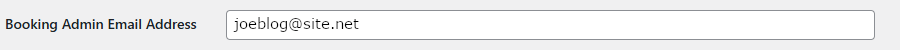
Note: There is also an administrator email address able to be assigned for each venue.
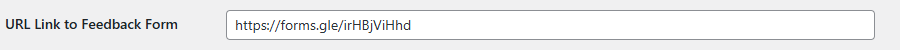
LEANWI-Book-A-Room offers the ability to ask for feedback from a user after their booking. The user can be sent an email with a link to a form to fill out (typically a link to a google form). That link can be entered here and will appear in the email.
Note: If you do not plan on asking users for feedback this field can be left blank.
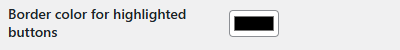
To allow the LEANWI-Book-A-Room functionality to match your site better there is the option to color the major buttons to match your website color scheme. This setting sets the border color for each button.
Note: Set to the same value as the background color if you do not wish for the button to have a border.
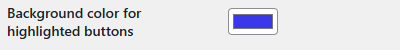
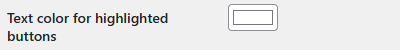
Note: It is advised that the text color and background color have sufficient contrast to meet WCAG standards.
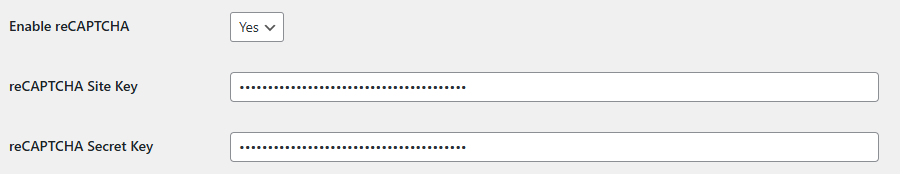
It is highly recommended to enable reCAPTCHA for your form data entry. We recommend reCAPTCHA v3 and details on how to set that up can be found at this link.
Note: Once you have registered for the reCAPTCHA v3 keys you should enter the site and secret keys in the inputs provided.
REMEMBER: Save your changes when you are done!

